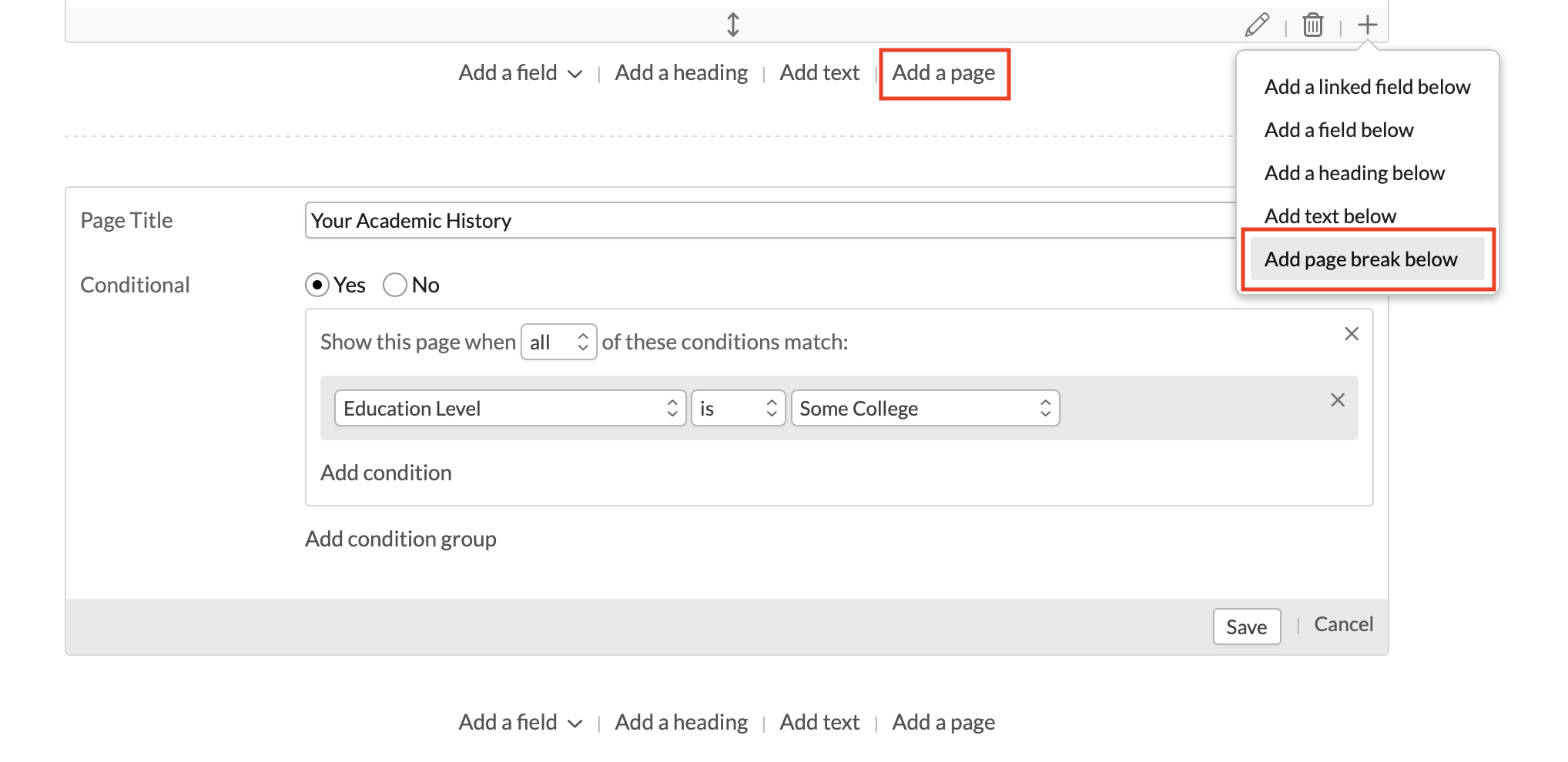Low-key Releases: April 2024 Edition
We periodically like to highlight some of our Low-Key Releases, features that don't necessarily merit their own special announcement but that nonetheless speak to the constant, iterative improvements we add to Populi every week. In this edition, we're gonna take a look at some of these updates from the last several months, drawing on our weekly release notes. And let me take the opportunity to mention that if you're logged in to our help system, you can click the Follow button on that page and get the release notes emailed directly to you whenever we publish another installment (nearly every Friday at this point).
February, 2024: QR Codes, HTML Print Layouts

You can now create QR codes for admissions applications, inquiry forms, donation pages, and regular forms. As you probably know, these things let you point a smartphone camera at a printed code (on a poster, in a letter, stamped on a postcard, et. al.) that will open your device's browser on the linked website. Wherever you can find the embed code for one of these forms, you'll see a button to create the QR code; after setting the style options, you can then export an .SVG file to incorporate into your printed matter.
Print layouts got a big fat upgrade with HTML Layouts, which will eventually replace .ODT layouts altogether. If you know your way around HTML and CSS, have a look at these tips and tricks to get the lay of the land with how these layouts work. There are also new print layout types for student diplomas and schedules.
If you're set up with a plagiarism-checker (Populi works with Turnitin and PlagiarismCheck.org), you can now check admissions essays for plagiarism similarity.
All the reports in Financial now have those handy checkboxes, giving you more granular control over what's included in your exports and actions.
We also added more choices for intervals for recurring payments and donations. Now you enable recurring payments/donations by checking the options you'd like to make available to payers; the options include weekly, bi-weekly, monthly, quarterly, yearly, and payment plan-based.

December, 2023: Password Security, PlagiarismCheck.org
Populi has started scanning databases of publicly-exposed data breaches from other sites (here's our main source of information) for compromised passwords; if your Populi password matches a password found in a data breach, we nag you to change it to something more secure. Our article on resetting passwords goes into greater detail.
In addition to Turnitin's Similarity product, you can now check for plagiarism/similarity (see above) using PlagiarismCheck.org. Also in addition to Turnitin's Similarity product, Populi's new LTI 1.3 capabilities let you set up integrations with Turnitin's Feedback Studio and any other education software that uses the LTI 1.3 specification.
October, 2023: Room Plans, Student Schedule View
Rooms and Room Plans have been made more flexible. In former times, a room could only be associated with one, single room plan. Now, rooms have a default plan, but if a student has a different room plan, he'll be charged according to his plan, not the room's. We made this change because a lot of schools have different room & board rates for, say, international students or married students—now it's a lot simpler to charge them the correct rate regardless of their room assignment.
The Profile > Student > Schedule view gives you multiple angles on a student's weekly course schedule. You can also export it (using the new Print Layouts for student schedules).
September, 2023: Upgrades for Online Payments, SSO, and Mailing Lists

We gave online payments a pretty thorough technical overhaul that allowed us to add a number of upgrades to the payment experience:
- The Someone else paying? link is now shorter and easier to share. It's good for 400 calendar days, and whenever someone uses it to make a payment, the 400-day timer resets. So you don't really have to worry about the link expiring any more.
- Forms and Transcript Requests get their own Gateway Uses; these items were formerly included under the Tuition and Fees uses.
- All payment screens across Populi now have the same user experience (application fees and Bookstore charges kinda did their own thing back in the day).
SSO is a pretty nerdy feature that lets your users sign in to Populi with the same login credentials as other systems at your school. We added new features that give your SSO setup a lot more flexibility, including...
- ... A new setting that lets you allow emails as usernames. Previously if you tried logging in with
billybob@juno.com, we'd strip off the@juno.com. The new setting accepts the full email address as the person's unique username. - When you're in SSO mode and edit a user, you can now decide whether they can use Populi, SSO, or either one to log in.
- A new SAML SP setting (enabled by default) lets you opt in or out of automatically redirecting users to your SSO login page after SSO is enabled. Opting out means that the Populi login screen will show a link to your SSO login, complete with a "friendly name" for your SSO IdP.
Mailing lists also got one of those technical overhauls that allowed us to release these upgrades:
- The list of recipients is now refreshed every 10 minutes.
- One-time lists now autosave and have a new Save as mailing list action.
- The mailing list history view is now paginated, and includes entries for printed letters and text messages.
August, 2023: The new Populi API
We released a completely new API that uses modern REST practices with JSON requests and responses that are easy to add to your own scripts and integrations. It has thorough documentation that includes code examples in several popular languages for every call. A rich log viewer interface inside Populi allows for easy debugging. Webhooks for nearly a hundred events can be configured to push the data you want to your application without polling.
The new API replaces the old one, an idiosyncratic, XML-based system that was pretty challenging for beginners to use. It will be phased out completely in the next year or two.
Release Notes
Thus the highlights. But the real story is found in our weekly release notes, which catalogue all of the improvements (and bugfixes, too!), big and small, that we add to Populi every week.