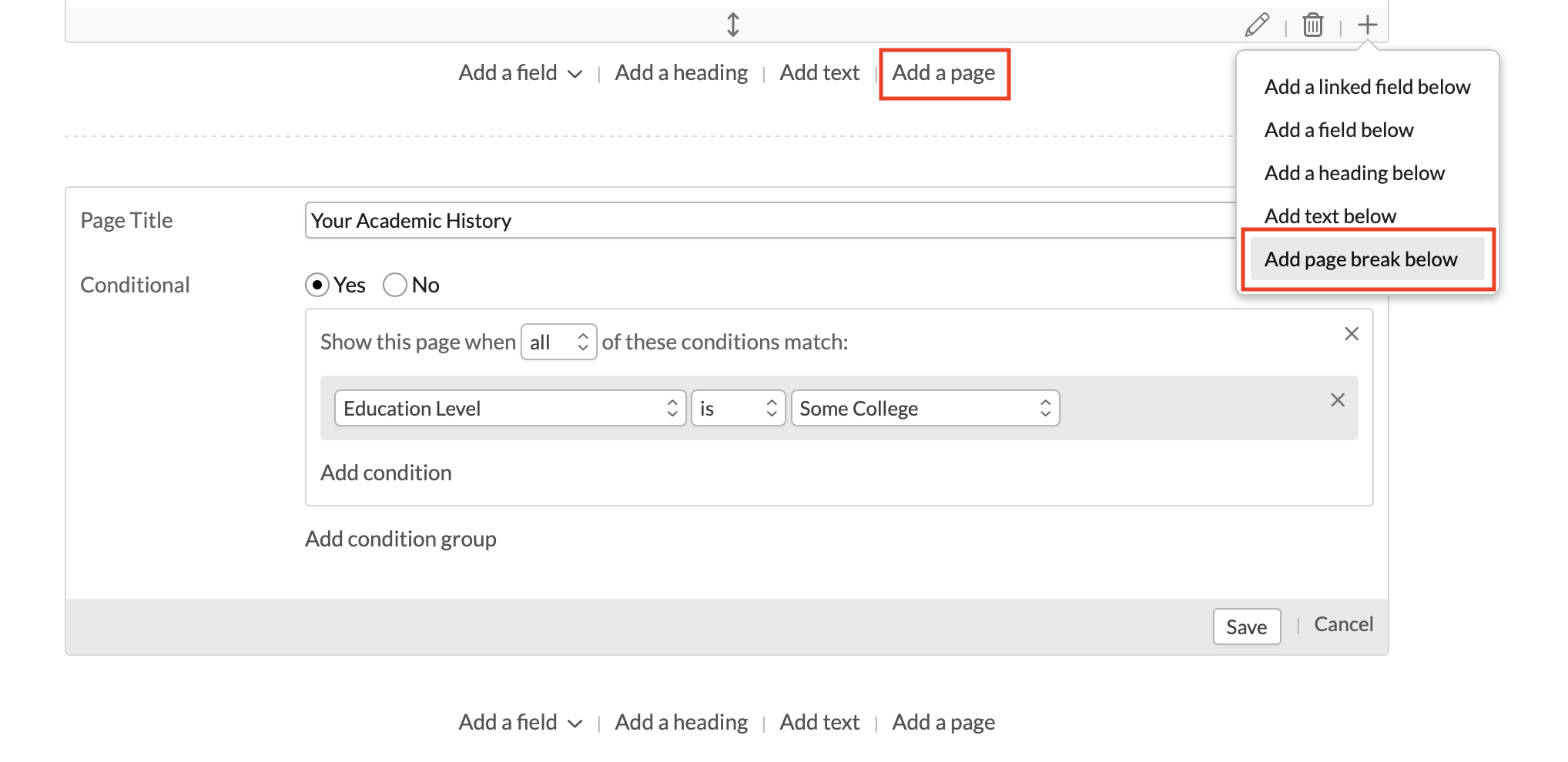After a few demonstrations of the software and several rounds of question-and-answer with us, your school has decided to sign up for Populi. Now it's time to get up-and-running: the implementation process. Here's a look at what you can expect as your school starts using Populi.
In general, implementation includes:
- Initial site setup—establishing your school's unique Populi site and filling in some ground-level settings
- Data migration—transferring data from a legacy system to Populi (not all schools need to do this)
- Training your users—adding people to Populi, giving them user accounts, and letting them dig in
- General setup tasks—getting Populi ready for everyday use: tasks like creating admissions applications, building degree audits, detailing fees, and so on
Implementation is a big job, but you can do it! Not least because at every step of the way you'll have full access to all of our support resources, and your account manager will always be near at hand to answer questions and walk you through anything you need to know about Populi.
Initial site setup
Your Populi account manager starts by sending you a link to a brief "Data Survey", in which you specify your school's basic details (approximate student count, contact people, whether you need data migrated, etc.) and then an account setup page. The setup page lets you pick your school's unique Populi URL—something like yourschool.populiweb.com—and we use this information to create your Populi site and one or more user accounts. Your school's new site created, you'll start filling in base-level account settings and add a few other users to assist in the implementation steps that lay ahead. A crucial setup step: since you'll rely on Populi to send a lot of email on behalf of your school, you'll need to add your Populi site's DNS and SPF records to your domain so your email won't be marked as spam. It's an important step, but also a very simple one that's easily accomplished by your school's IT staff.
That completed, you're now ready to begin setup in earnest. The next steps depend on whether your school is migrating data from a legacy system. If it isn't, you can dive right in and start setting up Academics (the foundation of much of what else Populi does), Admissions, Financial, and then the other areas you'll be using—this is outlined under General Setup, below.
Data migration
Data migration lets you pick up where you left off in your previous system (while also cleaning up old errors in your data so it's more usable for your school). Not every school migrates data, however, and if that's you, your Populi site is ready for setup as soon as you complete the signup form—skip to the next section of this article.) But if you are migrating legacy data, keep reading!
After completing initial site setup, you'll start transfering your data—in the form of data backups and transcripts generated by your old system—by uploading it in your Populi Account section. At any given time, we'll be migrating data for several different schools; the sooner we get our hands on your data, the quicker you secure your place in the migration queue.
Your school will have two Populi sites in operation during this phase. One will be your live site—the permanent site that your entire school will eventually use. The other is a temporary site we use for data validation, which refers to the process of migrating data and testing it for accuracy. Depending on the queue and how quickly you'd like to begin using Populi, we may encourage you to do some live site setup that the migration process might otherwise have accomplished.
Validation generally takes from four to sixteen weeks. During this time you can continue using your legacy system as usual. Validation begins when a Populi Data Manager (DM) uses a script to translate your data into Populi's database structure. We've migrated data from numerous systems over the years and have many translation scripts at hand; we're also quite experienced in writing new scripts to fit migration situations we haven't encountered before. The DM then uploads that translated data onto your validation site. You (and others at your school) will examine the data and flag any errors for the DM so we can further refine the scripts.
Transcripts sum up just about everything in your academic data, and the legacy transcripts you provide are crucial for helping refine the scripts. One of your main jobs during validation is to compare legacy transcripts to the new ones generated in Populi. Common issues include grade scales, transfer credits, retakes, and any unusual academic situations. Any errors you spot at this point will indicate systemic data issues, so you need only look at some representative transcripts covering unusual situation. For example, to test how transfer credits have been migrated, you need only look at a couple transcripts with transfer credits. To test pass/fail courses, just look at a few such transcripts. And so on.
As you provide feedback on the data, we refine our migration scripts. And as we refine the scripts, data issues disappear, and eventually the academic data will function as it ought to within Populi. When you are ready to sign off on the migrated data, weʼll schedule a date to "go live"—that is, to push the finished data to your live site.
For a more detailed look at the data migration process, have a look at this article.
Training users
The first user account was created when we brought your live Populi site into being (as described in Initial Site Setup, above). This user is given all of Populi's "root-level" user roles and is listed as one of your school's Populi Account Administrators (PAA)—which gives the user access to your Populi site's most sensitive settings (security, billing, etc.). It also lets the user add other people to your Populi site; as a super-user, so to speak, she can give anyone any user role and even add additional PAAs.
Setup, with or without data migration, is a big job, so right away the super-user should start adding new people to Populi and giving them user accounts, taking care to assign each person the appropriate user roles.
And then, start training them! Actually, that's our job: Populi Support is here for you, especially in this initial phase of learning the system. Here are all the ways to get a hold of us. We want to hear from you, so don't hesitate to reach out with questions and requests.
In addition to written resources, we provide a wide variety of training videos as well as live Focus Sessions, which are small-group tutorials—you can find a list of upcoming sessions right here.
General Setup
Training and general setup generally go hand-in-hand. Once your people have access to Populi, their first jobs will be to set up their respective areas of Populi, leaning heavily on our support resources to walk them through building applications, courses, tuition schedules, and so on. A common theme throughout Populi: provided you get the basics established, Populi lets you use as much or as little of the system as you find necessary; you can make a big push to get it all set up or you can take your time to phase in use of different features. Nearly all of our schools use a combination of Academics, Courses, Admissions, Billing (together with supporting features in Contacts and Communications), and Financial Aid; most also use Campus Life, Donations, Advising, Bookstore, and Library. That, more or less, is also the order in which we generally recommend you approach general setup.
As mentioned, Academics is the core of Populi and is foundational to everything else you'll be doing with the system. You'll start there, beginning with essentials like programs, grade scales, academic years and terms, the course catalog, and degrees (and degree audits, too!). You'll move on to building courses, working with your faculty users to build assignments, the gradebook, lessons, discussions, and any other features they'll want to employ (some faculty will want to use everything, some just want to record grades and attendance).
Of course, Academics is nothing without students, so you'll want to get them entered and learn how to register them for courses.
After the basic Academic setup is completed, you could begin on either Admissions or Financial. Admissions looks to Academics for information about years and terms, programs, degrees, specializations, and some other matters; Financial also depends on that information, and if you wish to charge fees related to specific courses, you'll want the course catalog underway, as well.
Admissions setup builds the framework for adding and contacting leads, receiving inquiries, processing applications, and admitting students. The two most intensive tasks will be designing applications and building online reference forms. Since admissions work leans heavily on things like mass email, there will also be some work to do over in Communications, to say nothing of getting familiar with adding and importing people in Contacts.
Financial has three facets: Student Billing, Financial Aid, and Donations. Behind all those three is Accounting, which is where financial setup begins. With your Chart of Accounts filled in, you would first tackle Billing: start building tuition schedules, fees, and online payments. As we look at it, the ideal setup for Billing in Populi is one in which all (or nearly all) student charges are generated automatically based on enrollment and you have provided students with low-friction online payment options. The closer you get to that, the more work Populi takes off your shoulders.
Financial Aid is essentially a payment method for student charges. Depending on what kind of financial aid your school accepts, you might only need to add a few institutional scholarships; if your school takes Title IV Federal aid you can set up the DOE integration.
With those areas underway, you can next turn your attention to these other features, whether during the implementation phase or at a later time when you want to phase in their use:
- Campus Life handles facilities, student housing, violations, and any fees (or penalities) associated with these items.
- You'll get the most out of Donations if you implement online payments; building on the work you did in your Chart of Accounts, you'll add funds, donation pages, custom fields, and any associated items in Communications and Contacts.
- Advising builds on Academics; to set it up, you'll add advisors to your students and set up the academic flagging system.
- Bookstore setup involves creating inventory and organizing it, not to mention establishing ways that students can pay for items.
- Library can be a big job, which is why we can import MaRC records to get you started (sometimes this is handled during data migration). Beyond that, you'll be establishing locations, loan policies, and other settings that let you loan out resources and keep them properly indexed and organized.
It's a big job...
...but you can do it, not least because you'll have our dedicated help every step of the way.
Welcome aboard!